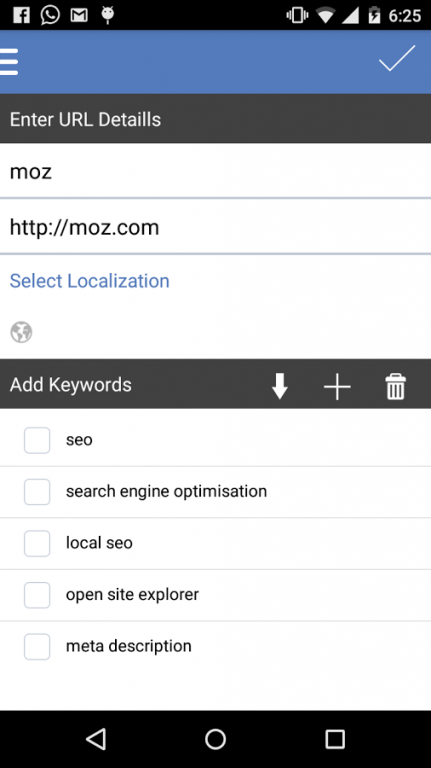SEO SERP Rank Checker 1.3
Free Version
Publisher Description
SEO SERP Rank Checker
Looking for the right tool to measure how successful your website’s SEO strategy is? SEO SERP Rank Checker is a great tool to track your website’s ranking on Google search engine. Track which keywords your website rank for and how successful is your keyword strategy.
The app can be used to with regional localization, to understand how your keywords rank for every location. SEO SERP Rank Checker offers simple graph based views to help you better understand the ranking history.
What can you do with SEO SERP Rank Checker?
-Track different URLs.
-Track the performance of each keywords used on your site.
-View ranking history to optimize your website.
Major Features
-Import keywords through a comma separated text file(.txt file).
-Sort and group keywords for better understanding.
-You can select the localization for different locations and countries for the keywords
-Add unlimited number of keywords(after purchasing ones).
-Add unlimited websites.
-Gives you the complete history of each keyword
-You can easily manage the keyword tracking
-Gives you status of keywords through ranking comparison chart.
-User Interface is easy to navigate and intuitive.
About SEO SERP Rank Checker
SEO SERP Rank Checker is a free app for Android published in the Office Suites & Tools list of apps, part of Business.
The company that develops SEO SERP Rank Checker is The Appsters. The latest version released by its developer is 1.3.
To install SEO SERP Rank Checker on your Android device, just click the green Continue To App button above to start the installation process. The app is listed on our website since 2015-03-16 and was downloaded 29 times. We have already checked if the download link is safe, however for your own protection we recommend that you scan the downloaded app with your antivirus. Your antivirus may detect the SEO SERP Rank Checker as malware as malware if the download link to theappster.SERP is broken.
How to install SEO SERP Rank Checker on your Android device:
- Click on the Continue To App button on our website. This will redirect you to Google Play.
- Once the SEO SERP Rank Checker is shown in the Google Play listing of your Android device, you can start its download and installation. Tap on the Install button located below the search bar and to the right of the app icon.
- A pop-up window with the permissions required by SEO SERP Rank Checker will be shown. Click on Accept to continue the process.
- SEO SERP Rank Checker will be downloaded onto your device, displaying a progress. Once the download completes, the installation will start and you'll get a notification after the installation is finished.